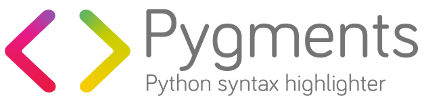Terminal sessions¶
Pygments support the parsing and highlighting of terminal sessions, like command-line shells, interactive consoles and language REPL.
They are typically command lines or code, mixed with generic output.
Examples for each can be found in the lexer documentation.
Operating system shells¶
These lexers are expecting a prompt to identify user input. So to highlight a shell session, prefix your code snippet with a specially formatted prompt.
They are typically named <shell> Session.
Interactive consoles¶
Similarly to systems shells, Pygments recognize a variety of interactive language sessions.
Their IDs typically follow the <language>-console or
<language>-repl pattern.
Generic output¶
To display standalone terminal output and keep styling consistent, you can use
the generic output lexer.
ANSI rendering¶
In all the lexers above, the command results are parsed as generic output. Which means they are rendered as-is, without any styling applied, for example by ANSI codes.
Here is a couple of third-party projects covering this use-case:
pygments-ansi-color: implements a new lexer and formatter to parse and render pure ANSI content.
Click Extra: adds ANSI-capable lexers for each language listed above.